This facility of Online check of EPF BALANCE is meant for EPFo Members to know the balance in your EPF Account up to the date, the accounts are updated, which also includes the latest approved transactions of settlement advances transfer-in transfer-out, if any, offices across India. The only prerequisite is you must know your EPF Account Number. the EPFo provident fund it refers to the contribution of money both employee and employer in the form of monthly salary deduction.
Check EPF Balance Account
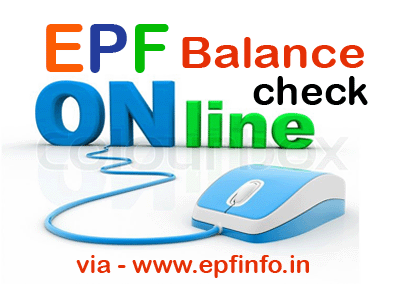
Know Your EPF Balance Online
The balance in the EPF account can be checked in the following ways:
- EPFO Portal
- Missed Call
- Sending an SMS
- EPFO App
1. EPFO Portal
To check the EPF balance, make sure your UAN has been activated by the employer. If your UAN is not activated then activate the UAN Account.
Step 1: Go to the EPFO portal. Click on the tab ‘Our Services’ and choose “for employees” option from the dropdown list.
Step 2: Now click on the option ‘Member passbook’ under the option “Services”
Step 3: The following Login page will appear. Here you need to enter your UAN number and password after it has been activated.
Step 4: After logging in, you can access your Member passbook and Check Your PF Balance & PF Statements.
2. Missed Call
If you want to know the balance of the EPF through Missed Call, make sure that your UAN has been activated by the employer. Your UAN KYC details like bank account, Aadhaar or PAN should be updated on the UAN Portal. If you do not have KYC update, Update Your KYC.
Update your KYC details, simply follow the below steps:
Step 1: Give a missed call to 011-22901406 from your registered mobile number.
Step 2: After giving missed call, you will receive an SMS providing your PF details.
3. Sending an SMS
If you want to know the balance of the EPF through Sending an SMS, make sure that your UAN has been activated by the employer. Your UAN KYC details like bank account, Aadhaar or PAN should be updated on the UAN Portal. If you do not have KYC update, Update Your KYC.
Update your KYC details, simply follow the below steps:
Step 1: Send an SMS to mobile number 7738299899.
Step 2: You need to send the message as EPFOHO UAN ENG. ENG is the first three characters of the preferred language So, if you want to receive the message in Marathi, then type in EPFOHO UAN MAR. This facility is available in English, Hindi, Punjabi, Gujarati, Marathi, Kannada, Telugu, Tamil, Malayalam, and Bengali.
4. EPFO App
If you want to know the balance of the EPF through UMANG App, make sure that your UAN has been activated by the employer.
PF balance can also be checked by downloading “UMANG app” from Google Play Store.
Step 1: Once the app is downloaded, you need to click on ‘EPFO SERVICE’ and then on ‘Employee Centric Services’.
Step 2: Now click on the option ‘View passbook’ under the option “Employee Centric Services”
Step 3: Afterwards, enter your UAN and Send OTP your registered mobile number.
Step 4: then system will verify the mobile number, you can view your updated EPF balance details.
If you need any service to know the balance enquiry. you can contact us, and you can also fill out the form below. Fill the Balance Enquiry form
Note : If You Want Help For The Employees Provident Fund Organization, They Can Comment Down Your Questions And Problems Below, Or If You Want Any Information From Our Team Then Also Comment Below.
नोट : जो भी कर्मचारी भविष्य निधि संगठन से सम्बंधित कोई सुचना चाहता हैं! वो अपने प्रश्नों को और समस्याओं को नीचे कमेंट कर सकते हैं और अगर आपको कर्मचारी भविष्य निधि संगठन से रिलेटेड कुछ पूछना हो तो भी आप इस वेबसाइट पर कमेंट कर सकते हैं!
